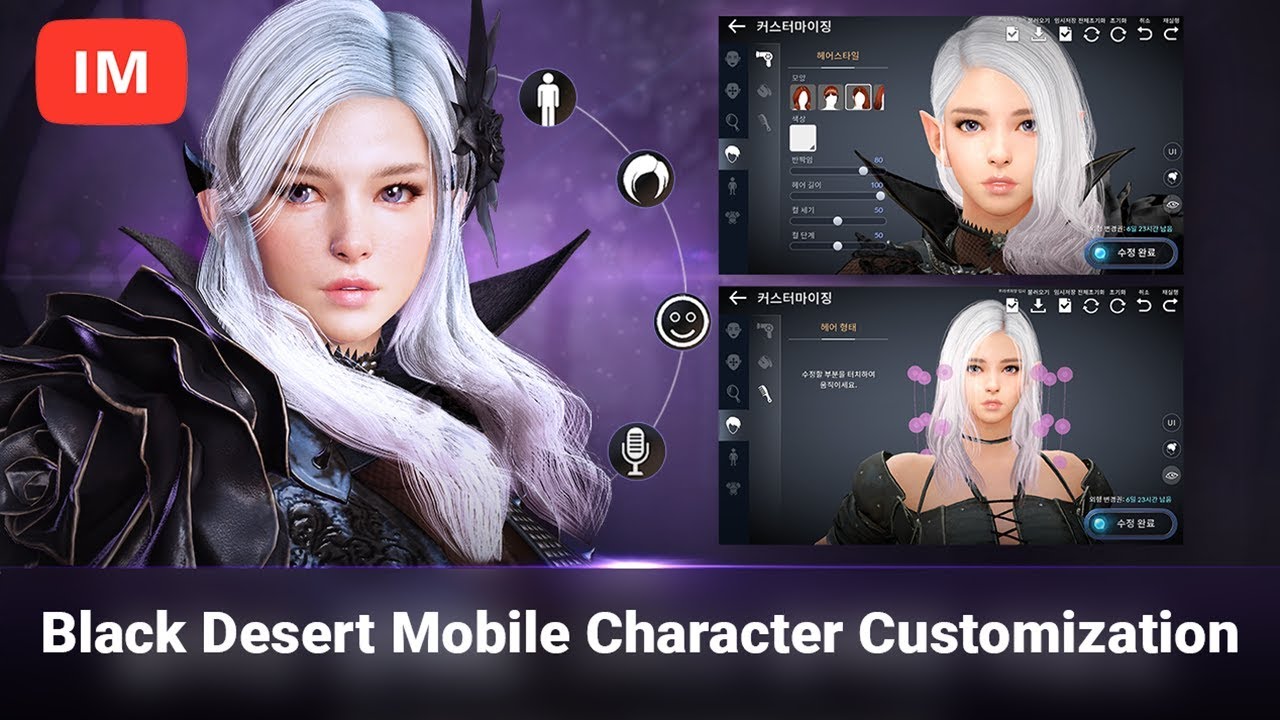Whoever wants to make a precious character beautiful, elegant and lovely?
Black Desert Mobile offers a complete customization system that can be fine-tuned to your taste.
From the shape of each face to the length, height and muscle mass of the hair, you can fine-tune your adventurer’s unique character.
- 01. Preset
- 02. Face
- 03. Face Shape
- 04. Makeover
- 05. Hair
- 06. Body type
- 07. Preview
- 08. More various functions
Table of Contents
01. Preset
When creating a character, you can see and select one basic appearance and ten preset lists on the first screen of customization.
Select the preset you want and press the Change Appearance icon to further customize the preset.
See your character’s appearance and customize your character with costumes, helmets, and action views.
02. Face
✓ Shape: You can select the face shape.
✓ Skin Color: You can select the color of the skin.
✓ Skin Gloss: You can adjust the skin’s gloss.
You can easily select from the color palette by tapping the skin color icon.
03. Face Shape
✓ Simple mode: In the simple mode, you can adjust by grouping in a relatively large range.
You can easily resize by holding down the part icon.
✓ Expert Mode: Fine-tuning of more diverse areas is possible.
Tap on the part of the face shape you want to deform and use the controller control bar to fine tune the width, width and depth
04. Makeover
✓ Female character: Eyebrow, eye shape (pupil / iris / lens), eyelashes, eye makeup, eye line, ball touch, lips makeup form and color can be changed.
✓ Male character: You can change the shape and color of the eyebrows, beard, eye shape (pupil / iris / lens), eye makeup, eyelashes, eye line, and lips.
05. Hair
✓ Hairstyle: Basic hair color, shape, curl strength, etc. can be adjusted.
✓ Dye: It is possible to dye by dividing it into the head and the end of the hair.
✓ Hair shape: Touch the ball to adjust the shape, curl, length and more.
06. Body type
✓ Body Type: You can increase and decrease the height, shape, etc. of the character. You can also make detailed adjustments by touching the part you want to edit.
07. Preview
✓ Dress Preview: You can see how your character will wear various outfits.
✓ Pose Preview: You can select and view the motions for each character.
08. More various functions
① You can move to Beauty Album.
② Beauty Album Registration: You can take a picture of the current customized character and register it in the Beauty Album.
③ Costume View: You can preview the costume of the character.
④ View Action: You can preview the action of the character.
⑤ You can set the UI to show / off, raise head, and look at the camera.