Table of Contents
The Basics
Tripods are Lost Ark’s skill customization system. They are options you unlock to enhance your skills, empowering those skills and allowing you to alter them to suit particular playstyles and game modes. Each skill has its own set of 8 tripods divided into 3 tiers. The highest-tier tripods add powerful abilities that can entirely change a skill’s functionality. A tripod might take 10 seconds off a skill’s cooldown, or increase its damage to small enemies.

How to Find Tripods
Your tripods can be found in your skill menu, which can be accessed by pressing k. Select one of your skills, and you will see a menu directly to the right consisting of three tiers of colored orbs. Each orb represents a tripod, a skill modification that can be applied by selecting the orb.

Why Are Tripods Valuable?
Tripods are essential for maximizing the potential of your build- you can’t ignore them without severely handicapping yourself. Tripods optimize the power of your skills, bumping up the raw numbers significantly. For example, take the skill Shield of Faith, which applies a shield to your character. It’s a decent skill, but nothing special.
For example, if you unlock this tier 3 tripod, you can activate the tripod Miraculous Healing, which adds a self-heal to the skill. With the shield plus the heal on one ability, Shield of Faith goes from average to top-tier.
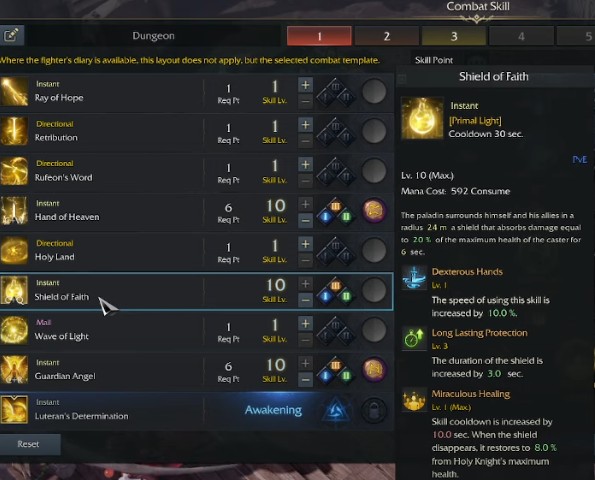
Tripods can also change a skill’s role and open up new playstyles. A tier 2 tripod on Shield of Faith, called Cleansing from Filth, cleanses debuffs from your allies, making Shield of Faith an excellent tool for tackling debuff-heavy raids.
How to Upgrade Tripods
Skill Levelling
The simplest way to upgrade your tripods is to level up your skills. As your skills level up, they gain access to higher tripod tiers. For example, a skill you have only invested 2 skill points into will only have access to its tier 1 tripods.

In contrast, a skill with 10 points can access every tripod, including the powerful tier 3 tripods. For this reason, it’s often a good choice to invest a lot of points into a few skills rather than spreading them out; having a few skills with tier 3 tripods is more valuable than having many skills with only lower tier tripods.
Gear
Gear sometimes comes with a tripod upgrade attached. Pieces of gear with a desirable tripod upgrade have a three-pronged tripod symbol in the upper right corner of their icons (see the Tripod Notification System section below).
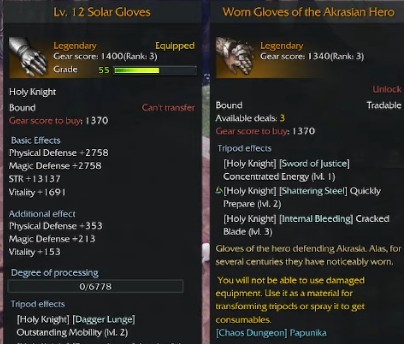
If the tripod that the gear’s tripod upgrade references is active on one of your skills, that tripod will be leveled up as long as you are wearing that gear. This upgrade generally increases the power of the tripod simply and directly. For example, it may increase the amount of damage the tripod deals with, or the shield’s size or heal it applies. Not every tripod may be upgraded in this way- some tripods are locked at level 1.
Acquiring Gear
Gear with tripod upgrades can be acquired in two ways. Firstly, you can pick up this gear in your daily Chaos Dungeons or similar dungeons in the form of drops. Secondly, you can purchase gear pre-loaded with tripod upgrades in the market (it should be noted that this method is often too expensive to be reliable, especially at lower levels). You’ll find the market in your menu in the Auction House section. In the Auction house, select “bidding” on the top menu.

How to Transfer Tripods
Tripod Gear Replacer
The Tripod Gear Replacer can be found in the starting area, the NPC Debian. Interact with this shop, and you will enter a menu that allows you to sacrifice gear for a chance at transferring one of its tripod upgrades to a different piece of gear.
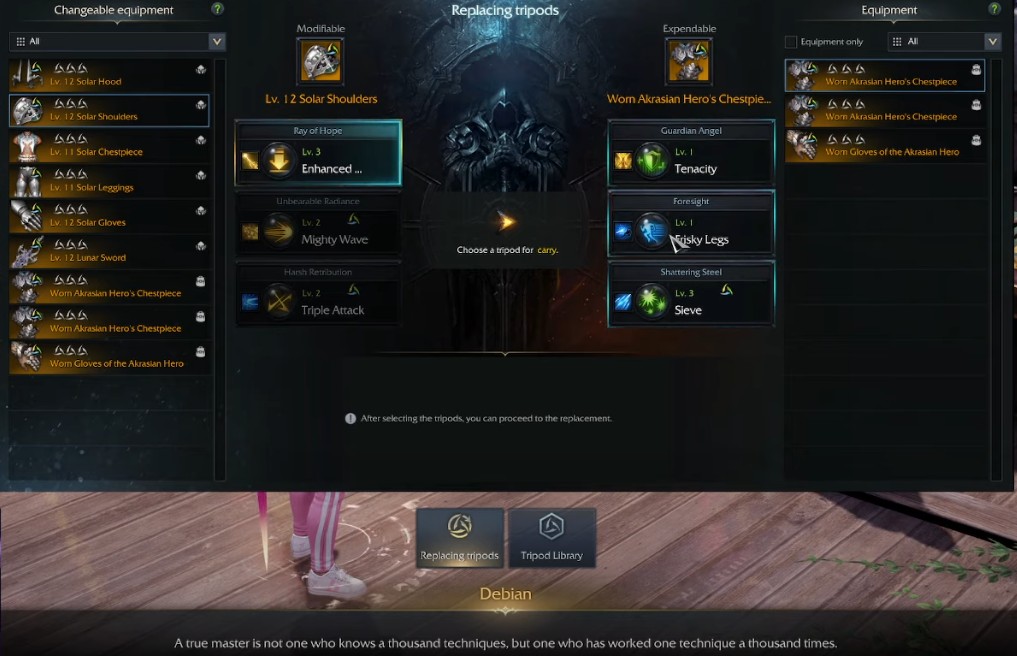
This action costs gold in addition to the cost of losing the gear, and your chances of successfully transferring are often not very high. Still, your odds are always clearly displayed in percentage form before you commit to sacrificing the gear, and generally you’re giving up gear that is useless to you.

Saving Tripods from Gear
The Tripod library allows you to take an excellent set of tripod upgrades off a piece of gear that you don’t want to use anymore and transfer them to your new gear, which can be very valuable as you level up and discover new and better gear.

Instead of taking the risk to transfer a desirable tripod upgrade via the replacer, you can save an entire set of tripod upgrades from a piece of gear to your Tripod Library. From your Library, sets of tripod upgrades can be placed onto any piece of gear you want, but any tripod upgrades already on that gear will be overwritten.
Tripod Notification System
Don’t waste your time searching through all your new gear for the tripod upgrades you want- take advantage of the tripod notification system. In the skill menu under the tripod menu, you’ll see a button that says “Set Tripods.” Click on it to start.
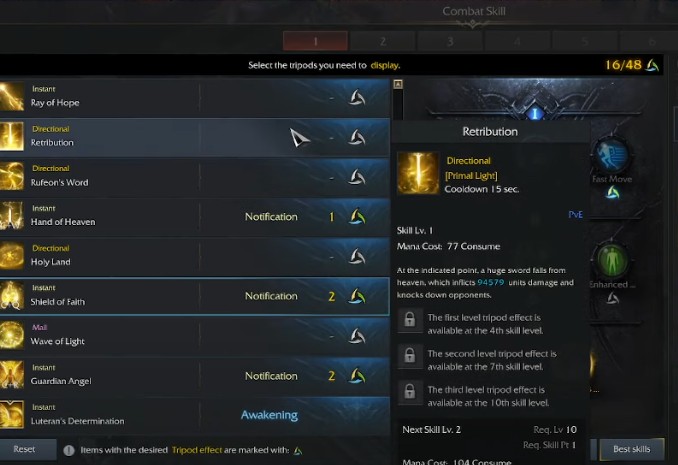
This button brings you to a menu that allows you to select the tripods you want upgrades for. Once you’ve selected them, gear that has a tripod upgrade for one of your chosen skills will be highlighted by a tripod symbol on the upper right of its icon.
Minimum Level Setting
You can change the minimum level of tripod upgrade that will trigger the notification system. For example, if you set your minimum to level 3, a new piece of gear that has a tripod upgrade for a skill you want will only be marked with the tripod symbol if the tripod upgrade is level 3 or higher.

As you level up and lower level tripod upgrades become useless to you, using this setting will save you from wasting time investigating useless upgrades. To change your notification level minimum, go into your Settings, find the Gameplay section, and scroll to the bottom until you see “Tripod Notice.” Directly below, you will see the “minimum level” setting.

