Table of Contents
Moving the Quickmap
The quickmap gives players a quick way to check objectives without opening the full map. Players can hit the tab key to open a simpler map version. Normally, this overlays directly in the middle of the screen, but it can be moved around the screen. Players can drag the map around the screen if they hold down the middle mouse button. This lets you position it in the most convenient spot possible.

Quick teleport
Quick teleport isn’t just usable on the full map: it can also be used through the quickmap. Players can do this by opening the quickmap, holding the alt key, and left-clicking on the location they wish to teleport to.
Quick Escape
Typing “/escape” will immediately remove players from a dungeon. This is a handy time saver as it means they don’t have to go through the trouble of opening the song menu and playing the Song of Escape. However, this can only be used every 15 minutes, so keep that in mind.
Mokoko Seeds
Players should make sure to collect Mokoko Seeds. They can be found in many locations like towns, dungeons, and other areas in the world. You can find the Mokoko Seeds locations if you search for Lost Ark map on Google.
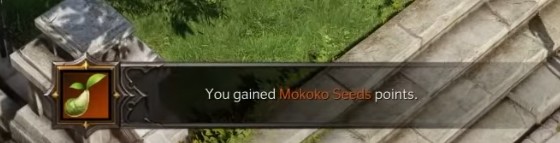
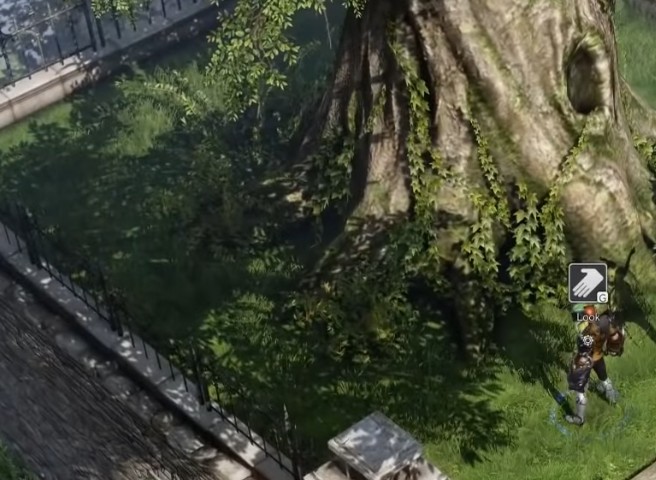
These will become useful once players go to Mokoko Islands after getting their ship and unlocking different regions. These seeds can be turned in at Mokoko Island for different rewards. It’s a handy bonus to grind some of these while leveling up during the late game.
Changing Attack Type
The control settings always players to change up their playstyle. They can bind attack to right or left and move with right or left mouse buttons. This can be changed while playing by opening settings, clicking on hotkeys, and selecting basic controls.

Players can find a checkbox for “Attack with Right-click”. The default is attack with left click, move with right-click, so unchecking this box will revert to these settings and checking it will activate the right-click to attack, left click to move, style of controls.
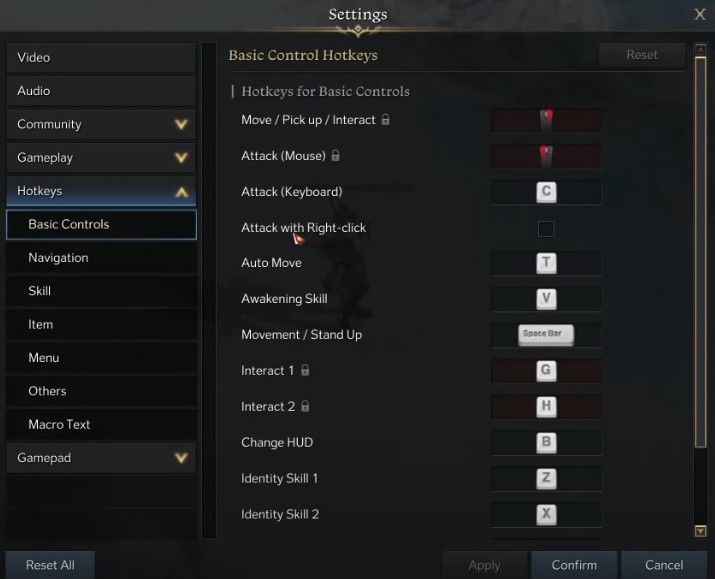
Using the Tripod System
Players should remember to use their tripods as they’re leveling up and spending skill points in their skill trees. At certain skill point thresholds, players unlock the ability to customize further that skill tree, also known as the tripod system.

Every skill has three tiers; the third can drastically change that skill. Players should remember to customize their playstyle with the tripod system as they spend points in their skill trees, which can heavily impact their gameplay.
Playing with friends
All players need to be on the same server channel to play with friends. To sync up, players need to go to the top right corner of the screen and select a channel from the dropdown menu. The colored circles beside each channel indicate how busy they are, with red indicating a full channel and yellow moderately full. To play with friends, find a channel that doesn’t have a red circle and ensure that all players have that one selected.
Hiding the UI
Players can hide different UI parts by holding down alt and pressing the X key. This will hide different parts of the UI in stages. Alt+X will also restore each section of the UI piece by piece.
Changing Cursor color
Another handy customization feature is the ability to change cursor color. Players can change their cursor color by holding down the control key and scrolling their mouse wheel. This cycles through the different options for cursor color. Some cursor colors work better for different situations, so usability is handy.
Visiting the Store
The store contains many rewards such as costumes, pets, and mounts. These all cost credits, which are the premium currency of Lost Ark. The mounts offered in the store move slightly faster than those in-game, which is a nice bonus for moving around the world.


