Table of Contents
Introduction
Fire Emblem Heroes is an RPG mobile spin-off for Fire Emblem franchise developed by Nintendo and has been available in both android and iOS.
If you are looking for an epic quest for a challenge, collecting characters, and making them more durable, this is the game for you. Here, you need to create an army filled with units that can each have their unique playstyles and prepare yourself to tackle a variety of different circumstances.
Commander Anna
When you download the original file game, the first thing you’ll encounter is Commander Anna. The first step is to follow her instructions simply, and you’ll learn the basics of moving a unit and attacking with them.
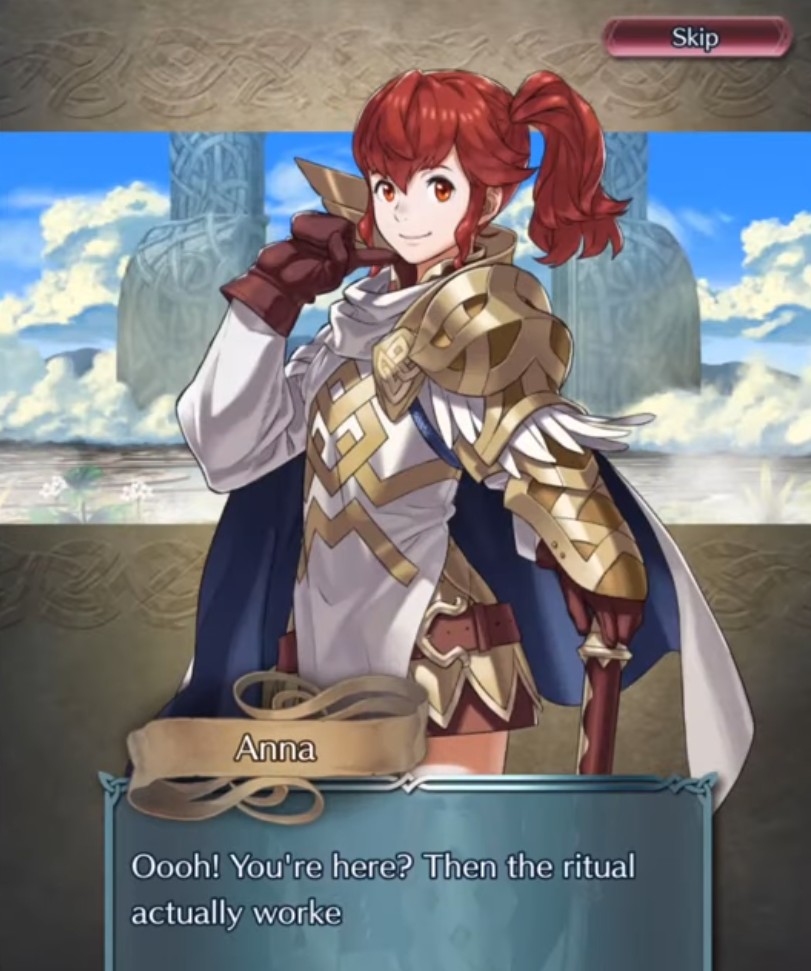
In the second part, you’ll learn how to do this ranged units, and after finishing off, you would then be asked to download the full game. Downloading the game take a while and may take up a lot of your storage space, but worry not because there’s a light version of the game’s graphics if you want to save up space though it might be more fun and playing with the full HD graphics.
Prologue Story Map
After downloading the full game, you’ll end up on the prologue story map screen. Here, you are free to explore the game’s menus, and you can start summoning. If suddenly you get lost, you can make your way back to the screen by selecting the battle tab at the bottom and selecting the main story.
While summoning new units is the name of the game, beating the prologue first before anything else is recommended. Afterward, you are going to meet the game’s protagonist characters: Prince Alfonse and Princess Sharena.
In this prologue missions, you will learn a few more basic combat mechanics, but they’re quite a lot of things not explained immediately, and that is what we’re going to cover here further.
Units
To view the unit’s full info page, just tap and hold on their icon if you’re not in a battle.

On the battlefield, you’ll be able to see a smaller version of the information at the top of your screen. When you select any unit, this also includes enemy units, and if you want to be prepared, you will need to check on their information.

To get the full-size view, tap on the magnifying glass in the upper left-hand corner of the screen below the unit portrait.
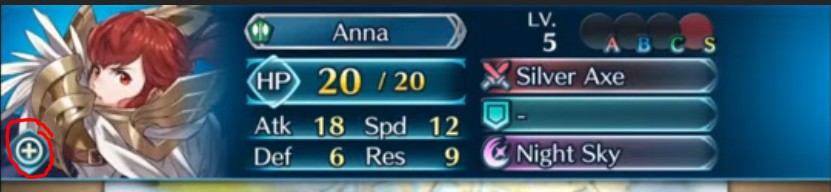
Now, whether you are in the full-screen view or just using the top of the battle screen, if you want to find out what something does, just tap on every icon, and it will bring forth a panel of information. This will be handy as you learn the ins and outs of the game.
Level of Units
When you’re on the full-stats page, you can see a unit’s level. The level determines how much base stats your unit currently has, and the level cap is 40.
Unlike regular Fire Emblem games where level-ups have random stat growths, heroes, when you reach level 40, a character will always reach the same in total. There are some random variations called assets or flaws, which can somehow increase or decrease a particular stat.
Type of Units
Type of units can be divided into two kinds: Weapon Types and Movement Types. These determine what defensive stat gets used when calculating damage.
Weapon Types
Physical Damage Weapons include a sword, axe, lance, bow (crossbow), dagger, strike, and gauntlets. Units with these weapons target the enemy’s defense stat, and the damage is calculated as attack minus the enemy’s defense = total damage.
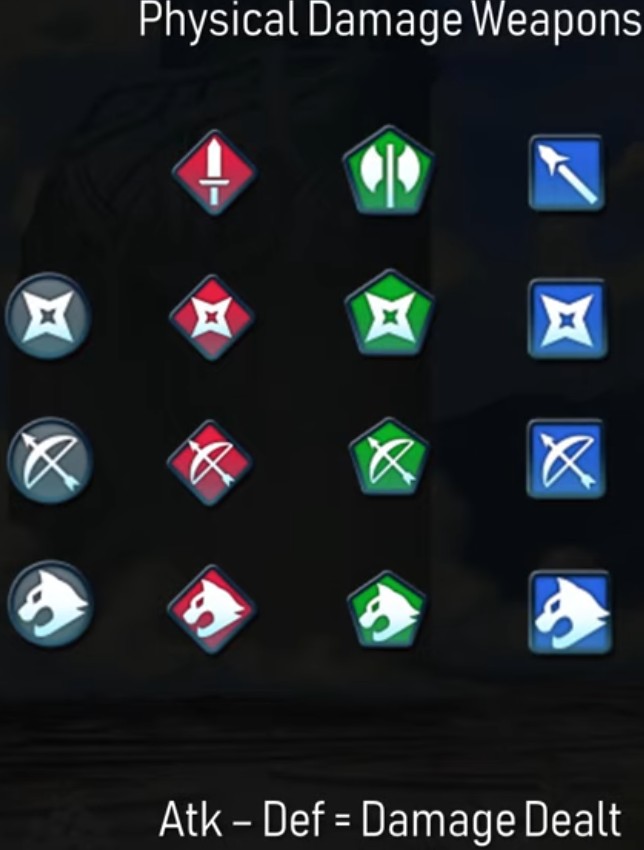
Magical Damage Weapons include staff, magic tome, and dragon stone. These targets an enemy’s resistance stat, thus: your attack minus the enemy’s resistance = total damage. Note that staff weapons are only usable by healers, and they naturally deal 50% less damage because they are a support type unit. However, that limiter can be removed with specific skills.
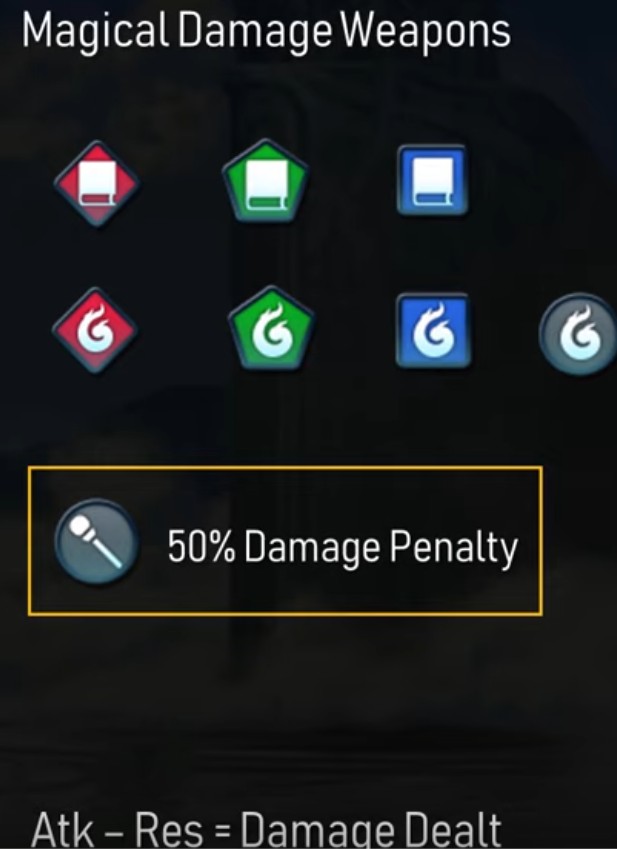
Weapon Triangle
Every weapon type has a particular color, and it is essential because it represents the classic Fire Emblem weapon triangle. Though the weapon triangle is kind of gone from the newer titles like Three House but in Heroes, the weapon triangle is a convenient way to simplify the combat down for a mobile game.
In the main Fire Emblem games, the weapon triangle is swords > axes, axes > lances, and lances > swords. Here, this is simplified to just colors with swords being red, axes being green, and lances being blue. If you have the weapon or color triangle advantage, your unit gains 20% to their attack stat, and the enemy loses a 20% attack, meaning you’ll take less damage. Using the weapon triangle is a critical strategy in this game.

Colorless Weapons reside outside the red, green, and blue triangle. They have neutral match-ups against all three colors and other colorless units. There is an exception, but it requires a particular ability.
While swords, axes, and lances are tied to red, green, and blue, the other weapon types except for staff can come in any color. To give an example, you have a red dagger that will be strong against a green bow.
The weapon triangle is always found at the bottom right-hand corner of the map if you ever need a reference.
Movement Types
Along with weapon types, every unit also has a movement type. There are four movement types in this game: Infantry, Flying, Cavalry, and Armor. Each of them has their distinct traits.

Infantry can move two spaces and are slowed by Forest Tiles.
Flying units can also move two spaces but have air mobility resulting in them to freely pass over in most terrain such as mountains and water. In exchange, flyers are super weak to both.
Cavalry units are sturdy, being able to move through spaces. However, they can’t walk through any Forest Tiles.
Armor has superior base stats, but it can only move one space at a time. There are some skills to move two spaces; however, when heroes only have a small grid for most battles, mobility is an essential factor.
Player Phase
Once you move everyone, you also get to move your units and initial attacks. The enemy phase begins when you end your turn. The enemy AI will move. Afterward, they end their turn, and its back to the player phase.
The goal every battle is to defeat all the enemies on the map, but specific modes have other objectives like letting no one on your team die or defeating all enemies by a precise turn. While there is no permanent death, keeping everyone alive in this game is a good practice.
Combat Tips
-Go to settings and keep Foe/Ally Battle Movement to Guided. This is a new feature, and it can help you understand what the enemy is doing every move. Once you get more experienced, you can switch that to Simple to speed things up.
-Go to settings and change Confirm Move to Tap. Confirm Move set to Auto means once you go off a unit, you’re moving, they will automatically use an action, whether it’s attacking or waiting. With Tap, you can run a unit around, let them go, and it will not waste a move.
A common in-battle tactic in Fire Emblem is baiting. Essentially, it is letting the enemy come to you first by putting a unit in an enemy attack range. You can view an enemy’s attack range by tapping on them or holding them for a while. You can also tap the danger zone button to see all attack ranges.
Enemy AI will generally go after anything in their range so you can use this as an advantage by baiting enemies with more reliable units. This is where you can abuse the weapon triangle to get advantageous match-ups.
Summoning
Summoning costs five orbs. Here you can choose from a variety of banners. Banners feature specific characters with higher drop rates so better to choose wisely. Every banner has four categories:

The 5-star focus group is your featured characters on this banner.
The 4-star and 3-star groups actually feature the same group of units, but their rarity is different.
For specific units in each group, just click on details.
When you summon, you’re presented with a random group of five stones. These stones feature a unit of that specific color. If you want more red units in your army, choose the red stones.

There is a bulk of discount for summoning, and there is also a pity rate for getting 5-star units, every five summons, but no 5-star unit gets you an increased chance at a five star next time. Pity rate gets reset after receiving any five-star unit from that banner.
Mythic and Legendary Banners
For new players, you might want to wait until the monthly Mythic or Legendary Banners occurs. This monthly banner features 12 heroes available at 5-star rarity and an increased drop rate.
Getting a specific hero in this banner is tough, but a new player would generally be okay with getting any new 5-star. If you do bulk summoning technique using 20 orbs every time to use all five stones, you have a great chance at getting some new 5-star units.
Male Byleth
If you purchased Fire Emblem Three Houses, you could also get a free copy of Male Byleth heroes. To claim, you must link your Fire Emblem Heroes game to a Nintendo account. This account must be the same as the one you used to redeem the gold coins from purchasing three houses.
You must try out all kinds of fun units. Every hero has their personality, and while not all of them are going to be the best, you’ll have a better experience using the units. Perhaps it will pick your interest in trying out the Fire Emblem games they are from. This game might seem a bit complicated at first, but the game is very polished, and you have a lot of content to play.
