Table of Contents
Introduction
One of the most critical areas of this game is storage. Storage is equivalent to a bank. Today we will learn about the basics of storage and the space you have for it.
Contribution Points
The contribution point is important because it is directly connected to increasing our storage space. The metal icon shows your contribution point at the top left of the screen. It can be earned by completing story quests, side quests, and also by turning in alchemy and cooking by-products. To purchase additional storage using contribution points, go into the city via the map, press the “Unpurchased” and then “storage” once you have clicked into the city.

You can then purchase the storage which will increase the space in your storage. Make sure you level it to the max level.
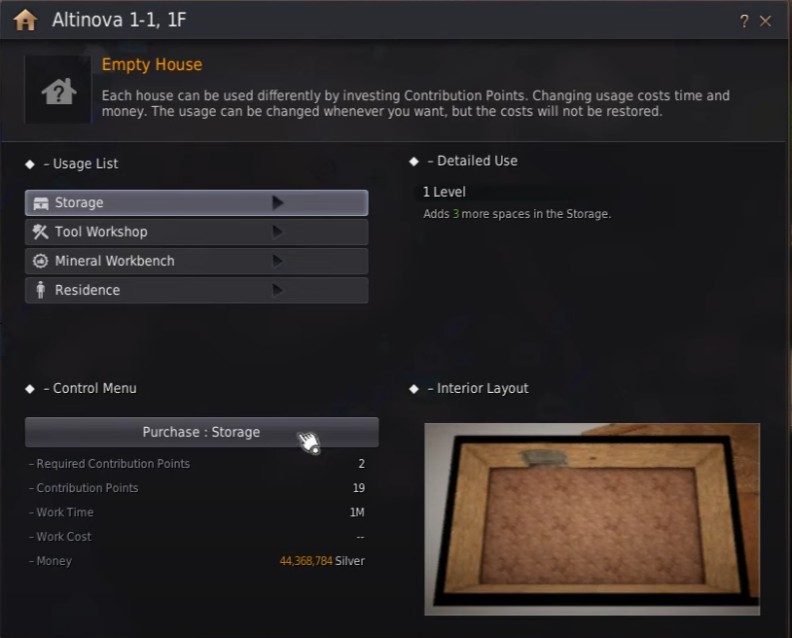
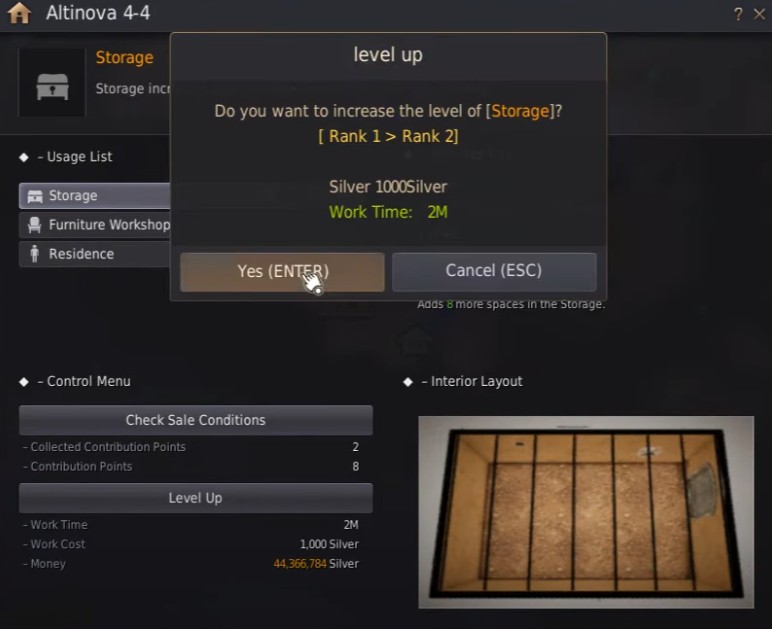
Accessing Storage
Storage is situated in each city, and it is not centralized. That means you can not access your storage in another city from your current city. It is account-wide.
You can access the storage by talking to the storage NPC and view the storage of the current city and any other cities. You can also use the map to view storage in any city.


One tip is to use the marketplace to store your items and access them anywhere in the game. You can view your storage by clicking on it on your map.
The storage is account-wide and not character-bound, so you can easily move around the items between your characters.
Moving Items
You can click the transportation button at the bottom if you have any particular item in another city and want to move it. You can click on which city you need to send to, click on the type of wagon you want to use, and easily transport the item.

Cities connected by nodes have cheaper transportation fees, but they can become tripled if they do not connect. The further the city, the more time it takes to transfer the item. So always remember the time taken so that it is not wasted. When it reaches the city, click the city, click transport and click get all. It can be done either through NPC or through the minimap.
Increase Storage
There are three ways of increasing the storage through the value pack and purchasing houses.
- Value pack – When you have an active value pack, you will have additional 16 storage slots. (paid method)
- You can also purchase storage directly from the Pearl shop for real money.
- Purchasing houses – This is a free way of increasing your storage. For this, click the city you want to increase the storage and click the blue house in the sea. You can see it says storage, and you will need to use your contribution points to increase the storage. To check which house can be used for storage, click filter at the top right, set it at unpurchased, and then to storage. Then click purchase, and after some time, that house can be used for storage. These houses are not ones you can go in but are just used to increase the storage space.
House Selection
You will need to choose the house that gives the maximum amount of storage per contribution point invested. The initial purchase stage only needs contribution points, but you will need silver to upgrade it to further ranks.
This is a good way to increase storage by upgrading the rank to a further three or four. Some houses need you to purchase them in a chain, so you must purchase one to unlock others.
The best way to purchase houses is to ensure it gives the most storage space with the least contribution point invested. So check the storage and contribution point ratio to get the best out of it. This way, it will maximize your investment in the long run.
Remote Access
You can use the maid or butler services to access this storage remotely. To do that, you can click the maid icon in the top left corner of your screen.

Once there, click storage maid, which will open the storage that corresponds to the town of your region. For example, if you are grinding around and need to deposit some items, you can use the maid and deposit or withdraw the corresponding item at the nearest bank.
You can also use the central market maid to access the central market. Always remember to select the main town and maximize the contribution point invested into that particular town.
