I have outlined 10 things to know when embarking on your first BDO journey. I hope you find this guide useful and have fun playing the game!
Table of Contents
1: Character Creation
Before you can even begin to dive into the game, you’ll find yourself staring at the character creation screen. My advice is to take your time at this stage to browse through the different options available. Your character is fully customizable when it comes to looks, so feel free to take some time to make sure you are happy.
– Character Pre-sets

If creating your character look is not your thing(or you want some inspiration), take a look at the Beauty Album. Here you can choose a pre-set character designed by other players of the game. However, you can only choose those based on the class of the character you are creating.
– Horoscopes
While horoscopes do not affect basic gameplay. They can influence interactions and amity with NPCs in the game. It is also important to note that horoscopes cannot be changed in the future.
– Class
Different class options will be available for you to choose from. For example, you can become a warrior, ranger, guardian, 18 classes in total!
In BDO, bear in mind that all the classes are gender-locked. Many of the classes do have a similar option for the opposite gender. For example, the Ninja is similar to the Kunoichi.
Play as the class you like, as opposed to the current metaclass of the game. Dedication to the character, alongside patience, will enable you to build up your character regardless of the class.
Here is a list of our class guides
2: Choosing a Server
A few different types of servers are available for gameplay: Olvia, Normal, Nodewar, Arsha, and Seasonal.
– Olvia Servers:
For BDO beginners, it is recommended to use the Olvia servers. This is because you gain extra experience for the first 30 days of gameplay to help level up your character or catch up if you’ve been inactive for more than 30 days. Overall, they are a safer space for those new to the game to get to grips with it all.
After the first month, you will be unable to access the Olvia servers, so it is good to make use of it while you can.
– Nodewar Servers
Node war servers allow guilds to participate in PVP wars between guilds. Events such as Node Wars are at specific times but are considered normal servers outside of these war times. When nodewars is active, all mobs will despawn.
– Arsha Server
These servers are for those who enjoy a bit of PVP action and a decent fight.
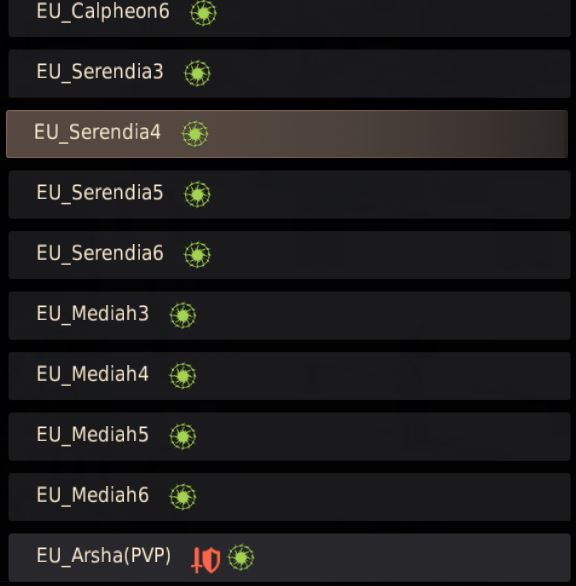
There is an additional 50% item drop rate while on the server, but there are no PVP action consequences unless frequenting a town, so it’s common for people to fight for a grinding spot.
– Season Servers
On seasonal servers, you get increased exp, tuvala gear, and other rewards such as failstacks, accessories, loot boxes, and more for participation.
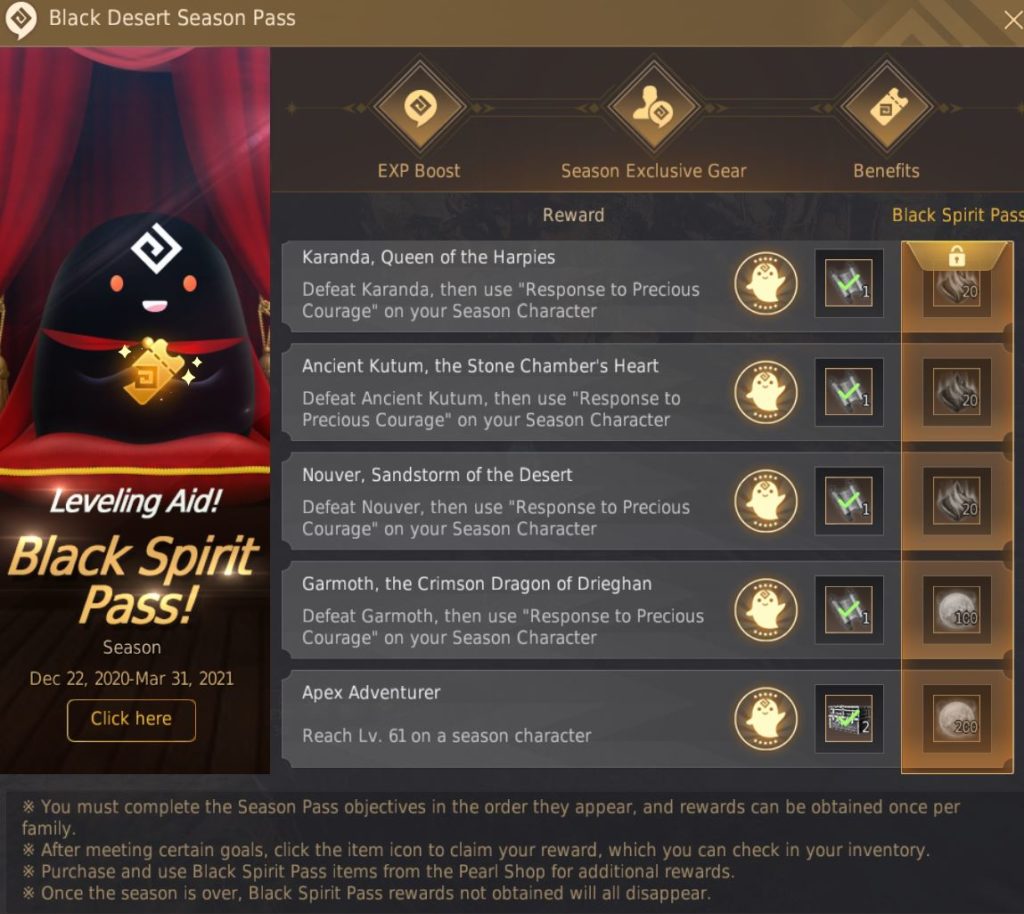
Tuvala gear is great backup gear or for new adventures as PEN Tuvala equals TET in other boss gear, which is great since it’s free. At the end of the season, you get to keep your gear and convert one piece into boss gear. You also usually get a PEN Capotia accessory or something similar which equals a TET accessory which is great. I highly recommend participating in the seasons regardless if you are new or not.

3: Setting up and understanding the UI
– Hot Keys
Getting to know the game controls will make the experience a lot easier for you as a player. Some useful hotkeys are:
- Main Menu (Esc)
- Quest (O)
- Enter (Enter Chat)
- World Map (M)
- Movement Keys- Move Left (A), Right (D), Back (S), Forward (W)
- Mouse Cursor (Ctrl)
- Inventory (I)
- Skill (K)
- AutoRun (T).
How to Auto-run in BDO: Press m to bring up the map. Right-click on where you want to go on the world map.

Press T to auto-path to the destination. This can be done on the horse as well as on running regularly.
– Customize the UI
Taking the time to look through the UI of the game makes all the difference to the experience you can expect.
This is an example of a minimalistic UI that I use. You might want to turn on the quest widget thought.

It looks like this in-game:

Below I’ve outlined a few options that may make life a little bit easier for you:
Turn off alerts in BDO
Go to general settings – alerts. Have a look through the different options here and turn off any you don’t want to be notified of. I turned off everything.
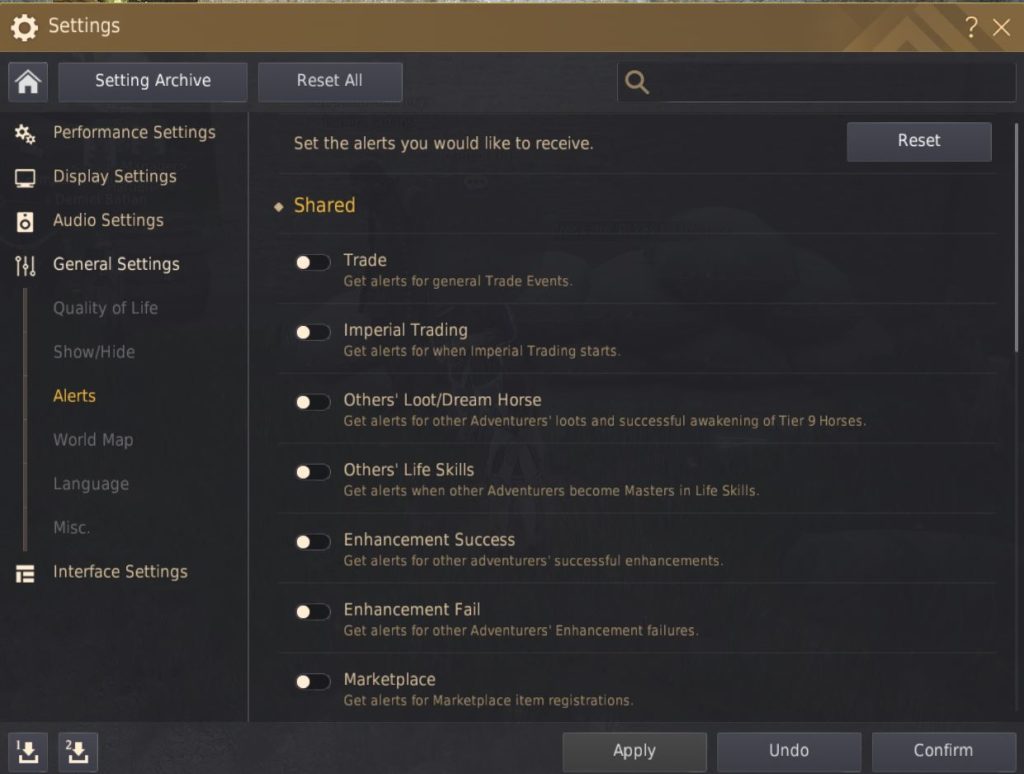
There’s nothing worse than your screen being filled with alerts rather than gameplay- it gets annoying quickly.
Language
Heading over to the options for the language, you will notice a filter option for the chatbox. While this may be something you want to turn on, bear in mind the filter is sensitive and can block out a lot of everyday conversation. There’s always the option to block a person.
Game Tips
For beginners, the game tips may be quite useful to keep around. However, they can get quite repetitive and not overly helpful. The same goes for skill guides.
Take some time to look through the UI and customize it to suit you and your gameplay.
4: Levelling Up
As mentioned above, the Olvia server option allows for the chance to gain experience and level your character up a lot more quickly.
One top tip from players is to level your character to level 14 as quickly as you can. This is because it opens up many more doors within the game, for example, the chatbox option. There are just a few things you cannot do until you reach that level. Enhancing becomes available at level 14. For the first time around, we recommend just following the storyline as it provides with inventory expansion and contribution points, which is important when building your node empire.
When you first enter the game, make use of the local Gray Foxes and take some time to kill as many as you can to build that experience up. Use the left mouse button to attack, and take this time to get to know the game mechanics and skills a little better. Once you hit level 7, the chatbox will become available, and you will be a bit less squishy.
5: Chat Boxes
Chat boxes bring that multiplayer vibe into the game. It allows easy communication between yourself and your party or guild. Customizing this as soon as you get it will, once again, make your gaming experience a lot easier.
Using the cursor, click on the chatbox settings and look at customization options. Keeping it simple will make life a lot easier. You can also adjust how many chat boxes you would like to have access to and customize accordingly. Having around two chat boxes helps to keep things simple, but some may want one chat box for each group they communicate to.
In the settings, you can adjust what conversation is enabled in that particular chatbox. For example, you may want a chatbox just for guild members.
Chatbox setup
My recommendation? No matter how you configure it, enable Guild Members, Party Members, General, Whisper, and Notice. Then have another box where world and server are also enabled, but not on full view all the time.
- Guild= Guild members
- Party= Your selected Party members
- General= Those in your immediate vicinity
- Whisper= DM’s only you can see.
- Notice = From the game itself
- World and Server= Allow you to see what is going on in the game and ask questions when you need help.
Effectively, use the settings to filter the chat for you.
6: Quests
There are three different types of quest options available on BDO. Main Quest, Side Quest, and Black Spirit Quests.
– Main Quest
For the BDO beginner, I would recommend sticking to the Main Quest as much as possible. These are recognizable by a specific symbol that looks like a spiral. Press o to bring up the quests tab
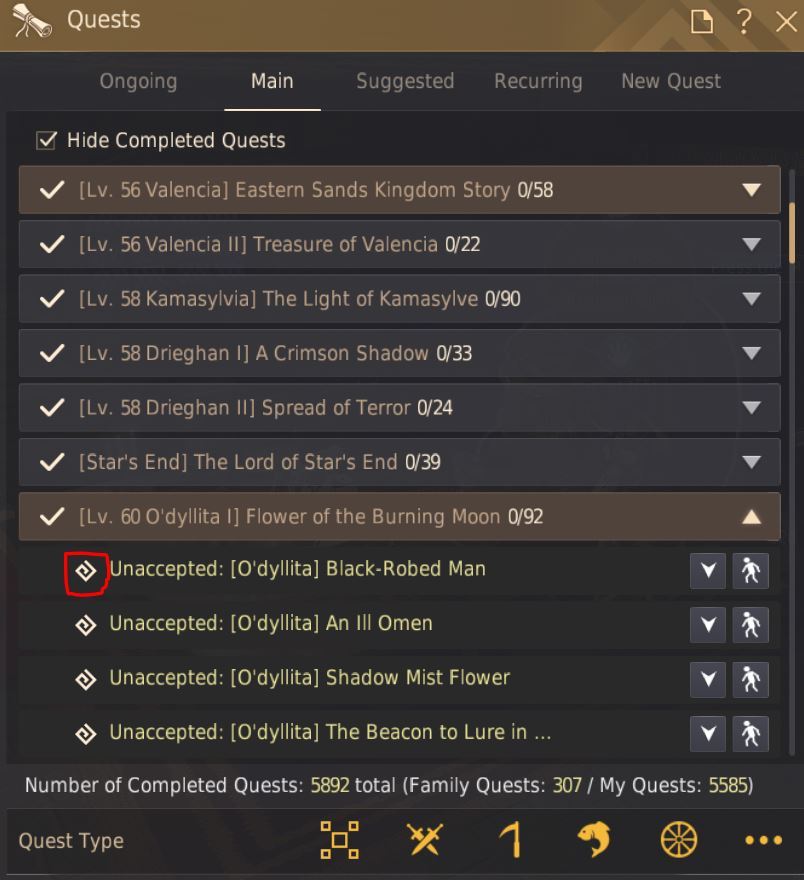
Keeping to the main quest keeps you to the main storyline of the game and, while unable to be repeated, enables you to explore the lore/story of BDO. It also puts you in a better position to understand the game’s basics and get some great gear.
Alongside this, BDO is such an immersive world, so it provides a nice roadmap for you to follow while allowing you to explore the different regions of the game.
Quests are visible on the right-hand side of the screen or by using the “o” key. Clicking on the quest will provide you with a roadmap, letting you see exactly where you need to go next.
– Side Quest
These have a variety of rewards and different symbol representations for the quests. Usually, after finishing the main quest, they are completed. Some of the side quests can also be repeated.
– Black Spirit
The Black Spirit is the icon of the game. He acts as your guide as you move through your quests. Some of the quests are accepted via the spirit. The hotkey to summon him is “/” or ‘,’ depending on your keyboard/region. It is recommended to check with the spirit if you cannot find any quests as he may have the next one available for you.
Note: The spirit can also exchange energy for combat or skill exp, enhancements, transfusion, and item reform. His appearance will also change throughout the game.
7: NPCs
– Types of NPCs
There are many different types of NPCs in the game. Bringing up a list of NPCs using the magnifying glass allows you to easily search for an NPC specific to your need by bringing up a list and then highlighting a route to them.
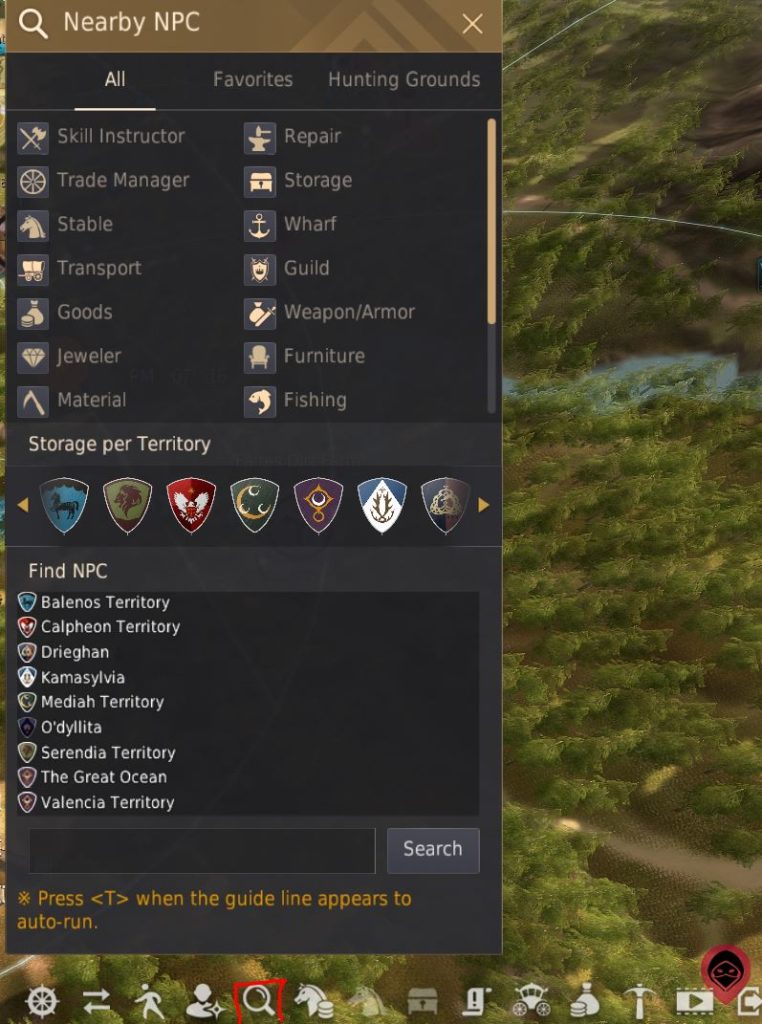
Using this method, you’ll be able to find vendors, blacksmiths, stable keepers, and many more to help you with your quests and general gameplay.
– The Question Mark
When traveling through the world of BDO, you will notice a few NPCs with “?” over their head. One top tip is to talk to anyone you come across with this symbol over their head. Talking to them increases your character’s spectrum of knowledge. More knowledge leads to more energy, which in turn leads to more options in the game. Energy is useful when doing certain activities such as gathering or other lifeskills.
8: Node references and using the map
– Nodes
Nodes are the connections between different locations. Looking around the vicinity for a node manager allows you to unlock the map’s part where that node is located. Nodes can then be used for life skills and transporting.
Here is a full node guide

There are different types of nodes:
- Towns
- Outposts/camps
- Cities
With BDO being such a vast world, unlocking nodes makes traveling a lot easier for exploration.
– The Map
I’ve mentioned the map in previous sections. But make use of the map to help you reach your destination. The map can show things like quests and NPC locations, highlighting the path you will need to follow. So it is worth getting used to using it.
9: Pearl Shop
The Pearl Shop allows you as a player to spend real-life money on in-game improvements such as pets and outfits. There are also functional items available, such as weight limit increases.

A lot of these items can be obtained through completing quests. Pearl items are also available to purchase without the need to spend real-life money. Using the central marketplace, you will be able to use in-game silver to purchase pearl items that other players are selling using the marketplace.
Here is the best items from the pearl shop
Always check the in-game value of the item. Still, it does offer an alternative way to find these items if they are available for purchase.
10: Amity Points
The NPC’s in the game have what is known as Amity Points. The higher the points, the more friendly your character is with the NPC. As mentioned earlier, your character’s horoscope can affect the amity score you have with the NPC.
Alongside this, engaging in conversation with the NPC can also increase the Amity score. Amity can help unlock many things within the game, but bear in mind it takes energy to start a conversation with an NPC. The higher the Amity score, however, the lower the energy required for the conversation.
Remember those “?” symbols mentioned earlier? That is knowledge. Knowledge also plays a part in conversing with an NPC. Knowledge enables you to have topics to talk about and isn’t just gained through clicking on NPCs with a “?”. Killing monsters, completing quests, and exploring new areas also provide you with knowledge. As in real life, each NPC is different and has different interests. Therefore, a conversation is only available if you meet these requirements.
Building this amity with NPCs is useful for unlocking different aspects of the game. For example, having a certain level of Amity points will allow you to unlock purchases from NPC stores that may otherwise be unavailable to you. However, these Amity points will then be consumed upon purchasing the item. New quests, knowledge, and rare items can also be unlocked in this way. So it is a good piece of information to know upon starting the game!
To Conclude:
I hope this guide provided you with useful information to embark on your journey into BDO! As with any game, it is good to know where you can go for help. Make use of the FAQs of the game, chat servers, and guilds for any in-depth questions. Many guilds also have discord chats, for example, so they are a good place to go.
Happy gaming!
